INNOVATORSWORLD
Innovative ideas,latest tricks,technical news,stay tune with latest updates
| create bootable usb drive | 12:55 AM |
|
Filed under:
usb
|
|
Floppy disks are things of past, But what we can do when we have to Create a Bootable USB drive To install an operating system or To repaired our existing operating system.
So here is the trick to Create 
The bootable USB DriveDownloaded The file
Given at the end of the Tutorial:
Extract itCLICK on SP27213.exe
and install it.
Now click on the HP USB Disk Storage Format Tool shortcut tool created on harddisk after the installation.
Select the USB device and Check Mark on “ CREATE A DOS STARTUP DISK”
and select the folder containing “DOS SYSTEM FIFLES” and click on START.
And now reapir your Windows by simple DOS tools.
DOWNLOAD HP USB Disk Storage Format Tool : CLICK HERE
Subscribe to:
Post Comments (Atom)
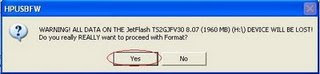
0 comments:
Post a Comment